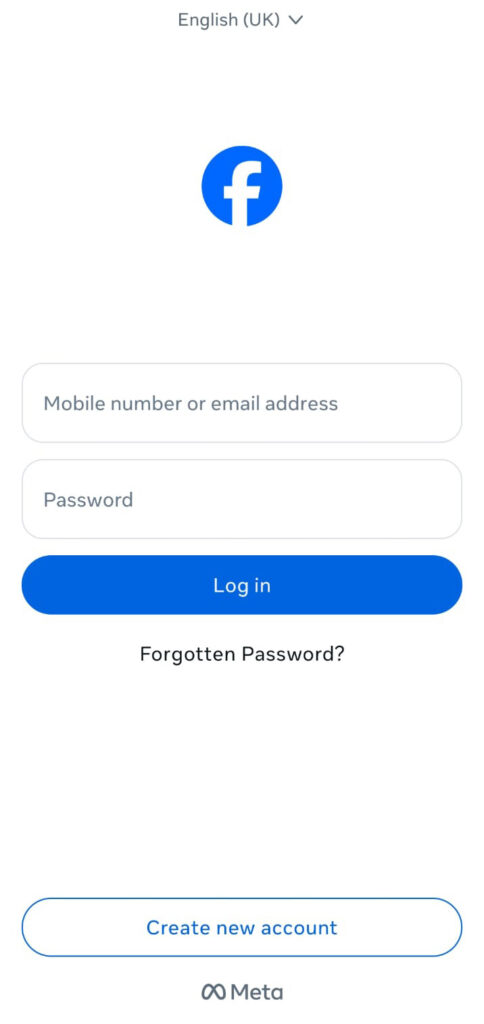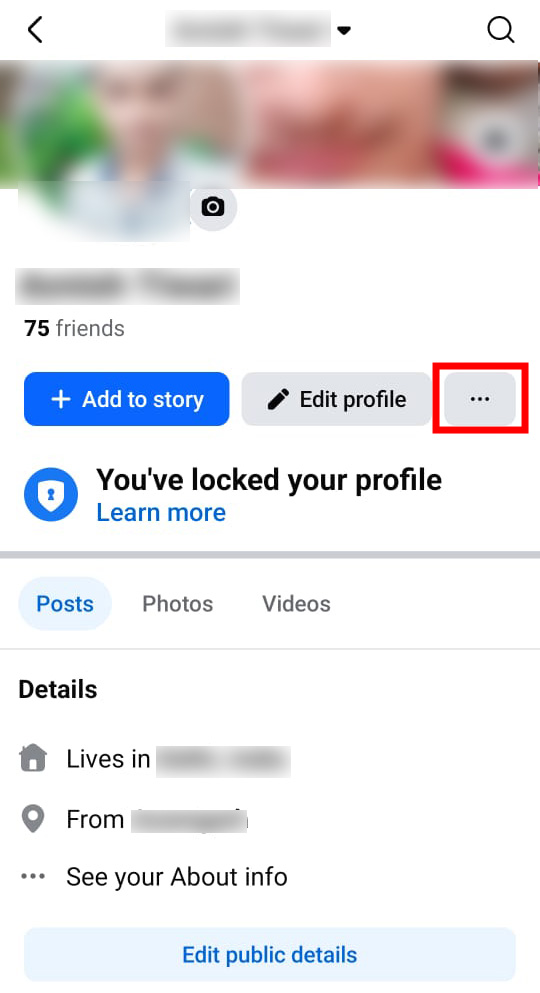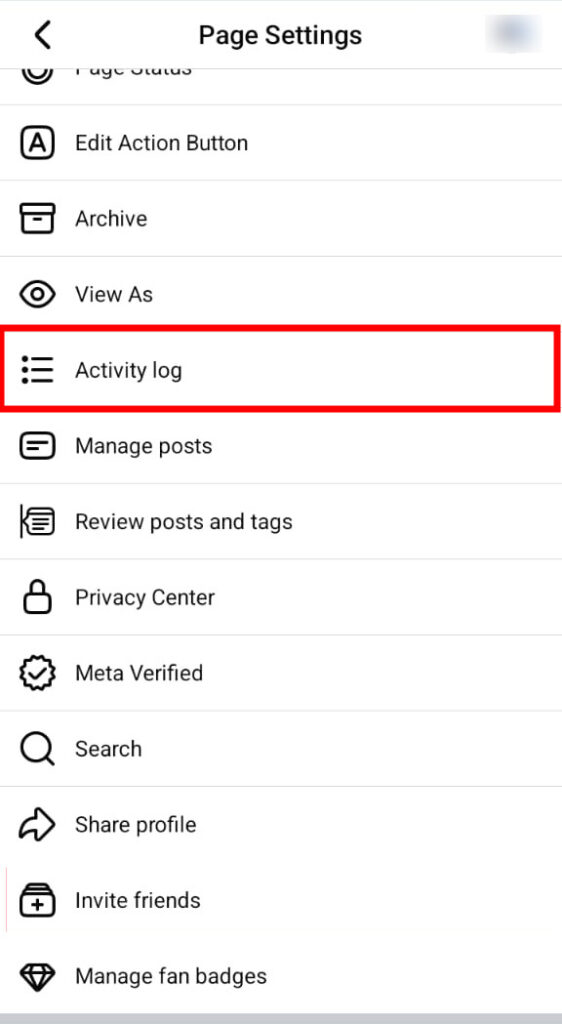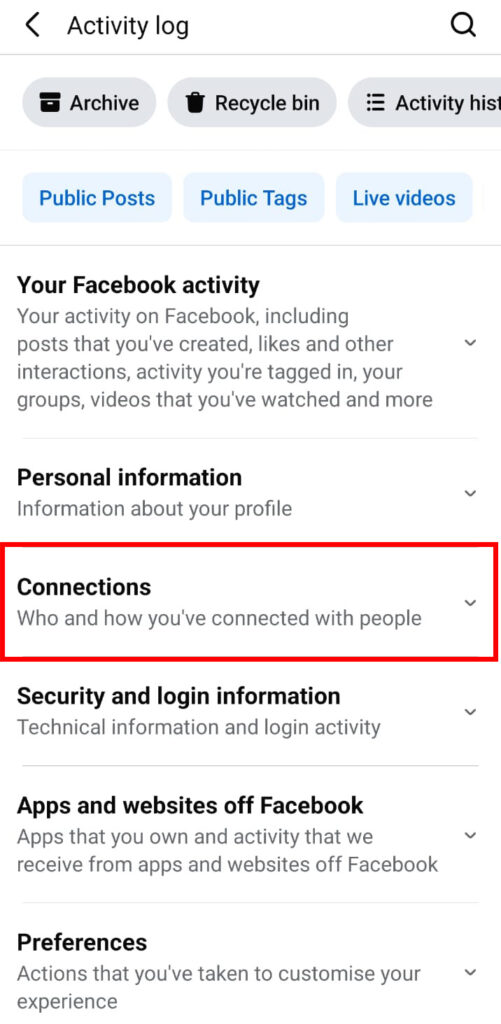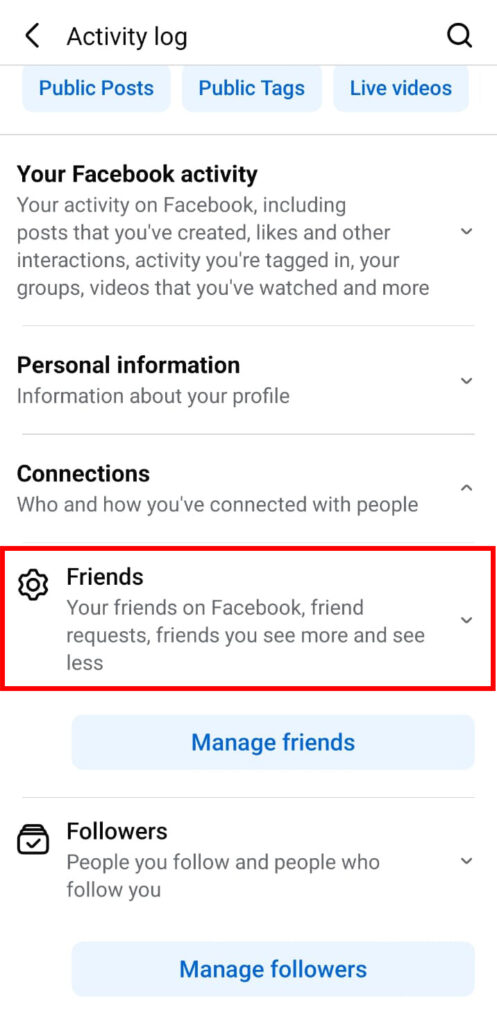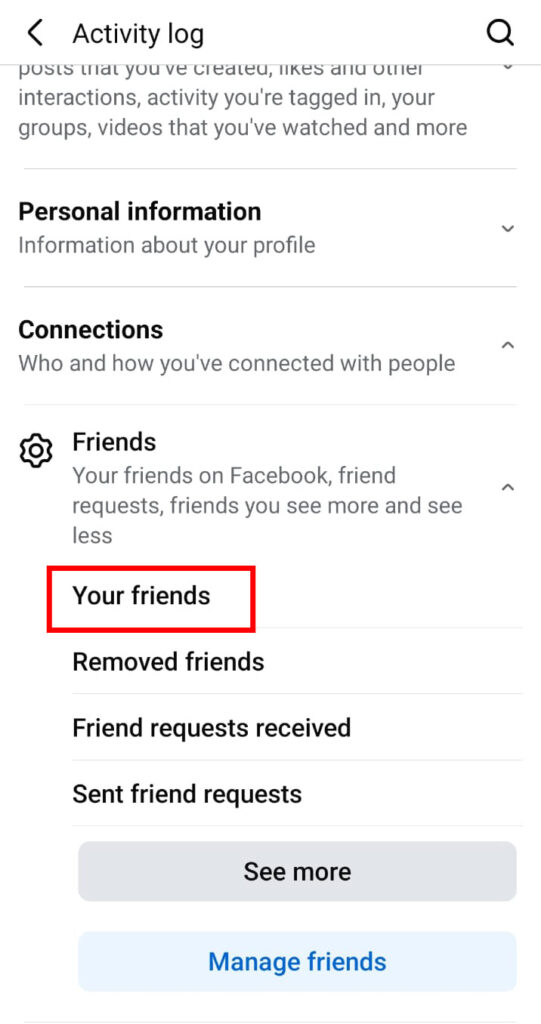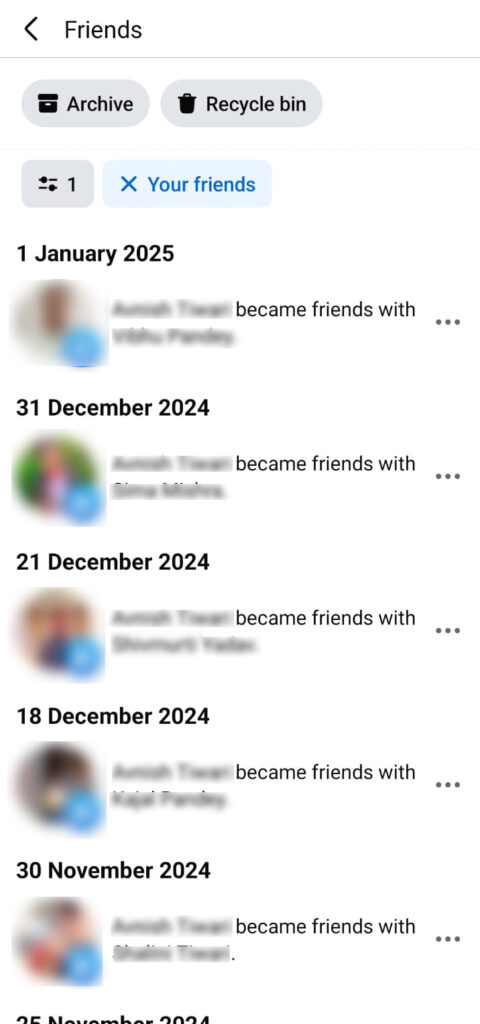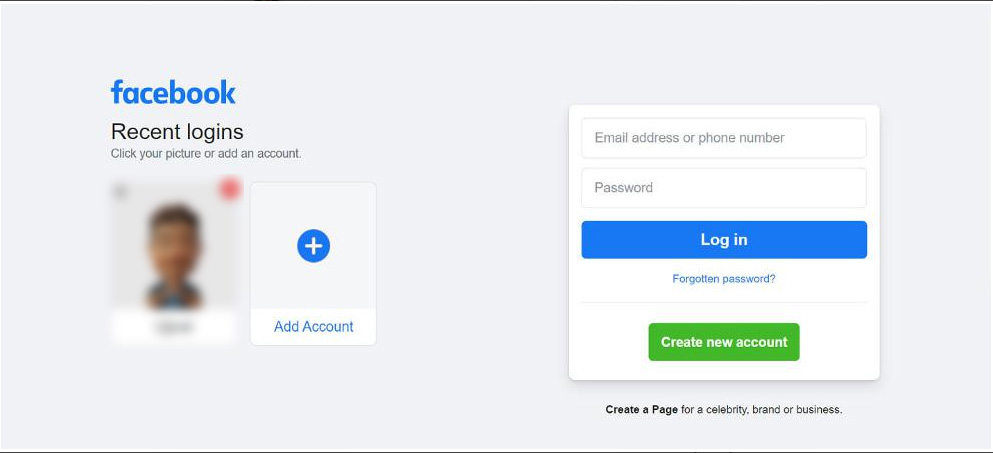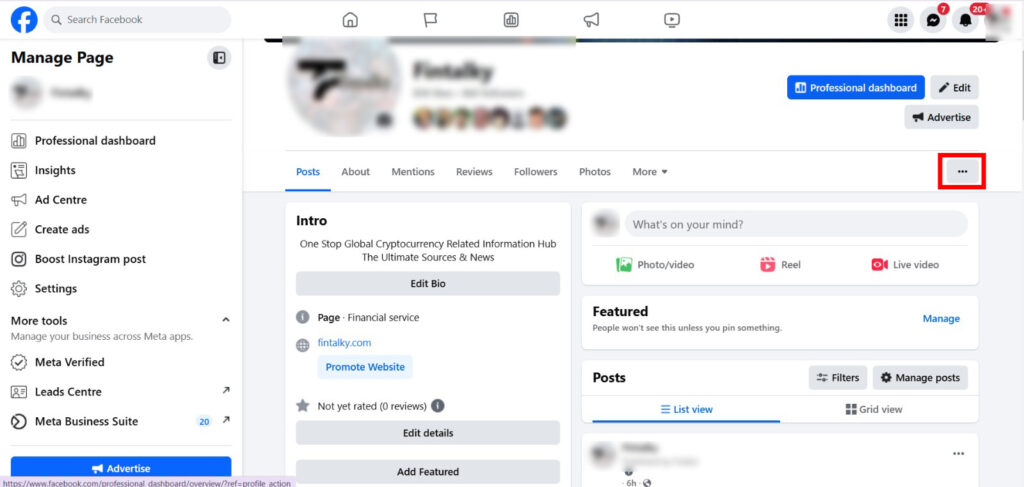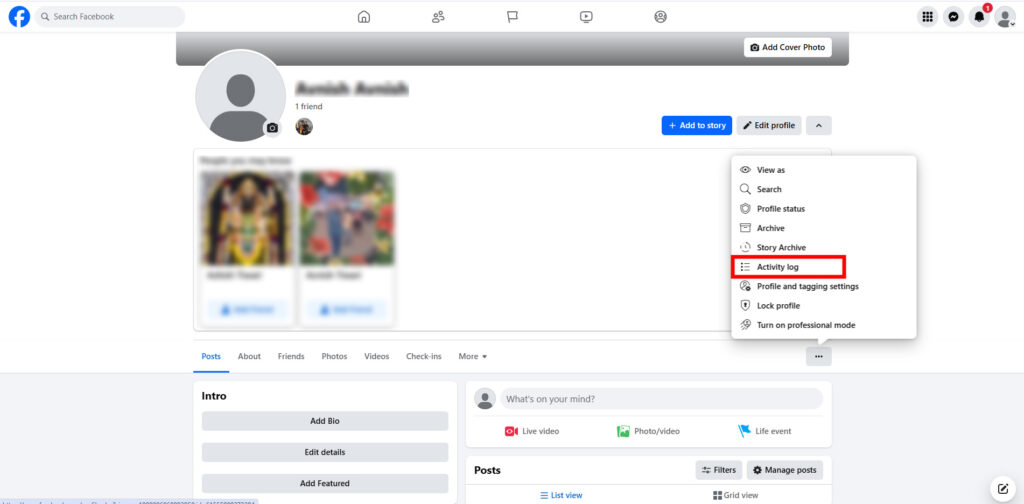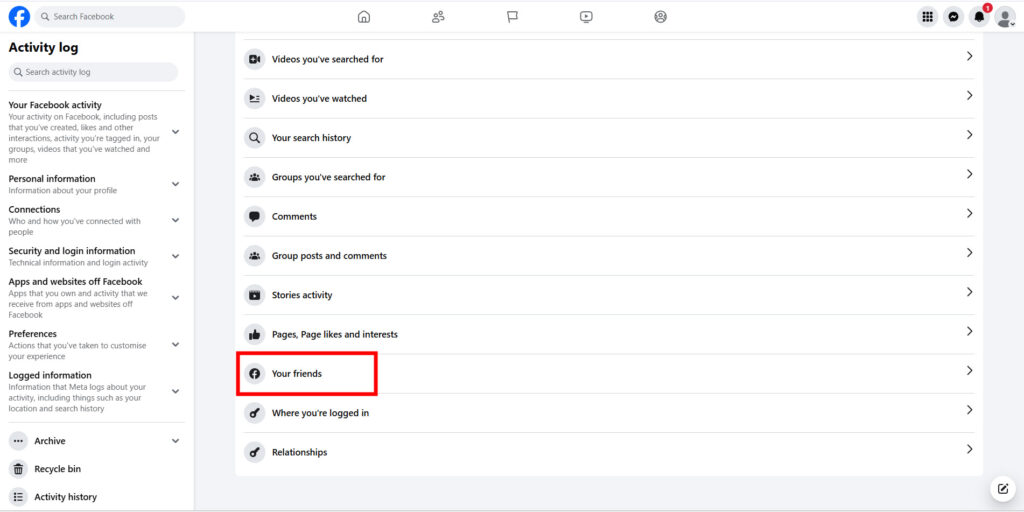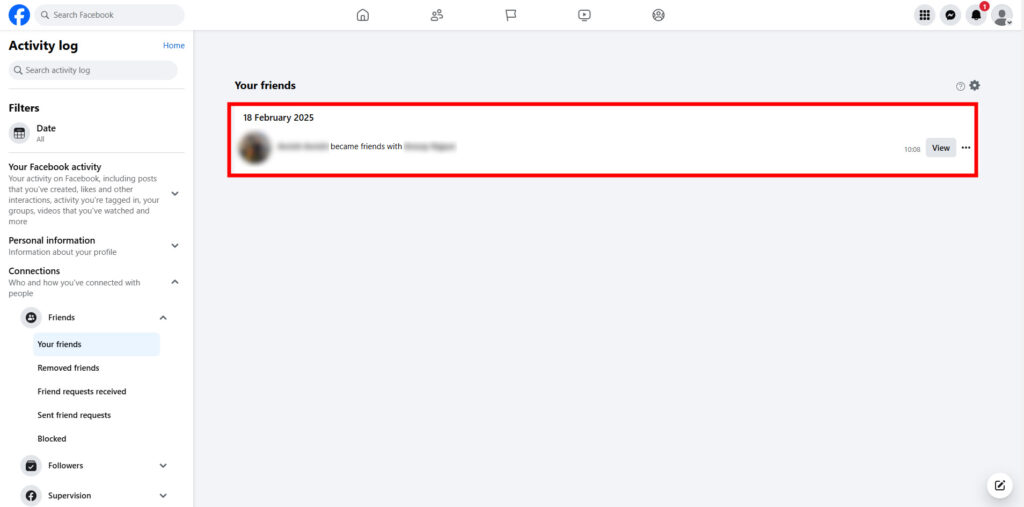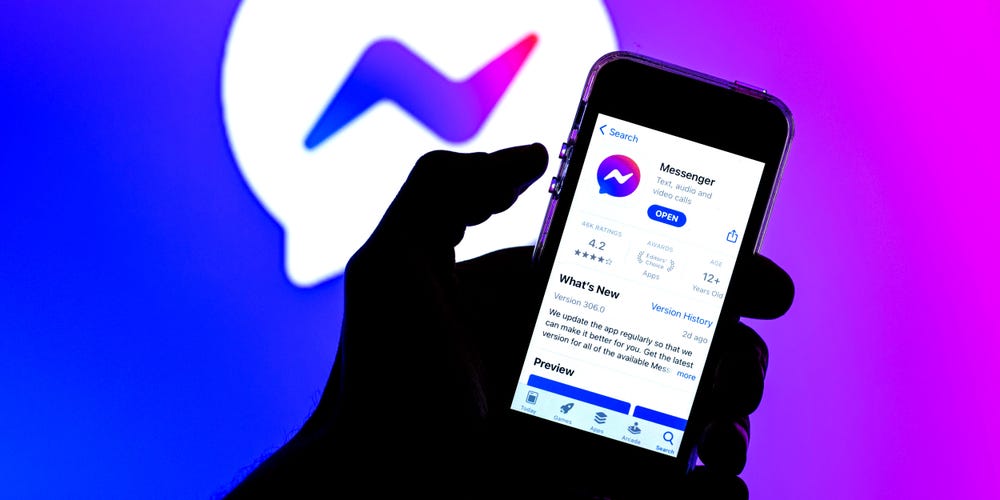Page Contents
Introduction to How to See When You Became Friends on Facebook?
Have you ever wanted to look back and see when your friendship with a friend began on Facebook? Or you may be curious about when you updated your relationship status or want to explore your entire relationship history. Checking how to see when you became friends on Facebook is a handful of processes.
This guide will show you how to view your friendship history on your mobile device and desktop.
How to See When You Became Friends with Someone on Facebook? (Mobile Phone)
If you read the steps mentioned below, you can see the date and month of when you became friends on Facebook.
Step 1. Locate and open the Facebook app on your mobile device. Log in to your official Facebook account using your username and password.
Step 2. Click on the profile picture icon from the mobile screen’s top left-hand corner.
Step 3. On your account page, click on the three horizontal dots
Step 4. A new window will appear; click on the Activity log option.
Step 5. Here, click on Connections.
Step 6. A menu will appear. Click on Friends.
Step 7. A sub-menu will appear, click on Your friends
You will now see the page display the month and year since they became friends on Facebook.
And that’s it.
How to See When You Became Friends with Someone on Facebook? (PC or Laptop)
If you read the steps mentioned below, you can see the date and month of when you became friends on Facebook.
Step 1. On your desktop browser, type www.facebook.com and log in to your official Facebook account using your ID & password.
Step 2. Click on the profile picture icon from the system screen’s top centre.
Step 3. On your Facebook account page, click on the three horizontal dots.
Step 4. A new window will appear; click on the Activity log option.
Step 5. Scroll down and Click on Your friends option.
Now, the page displays the months and years since you became friends on Facebook.
And that’s it.
Can We See the Friendship Between Any Two Users on Facebook?
There was a time when Facebook allowed users to access the friendship history between any two people. However, due to privacy issues, this feature was removed. You can see the history of your friendship with your friend on Facebook. To make it easier, Facebook launched a new feature, the friendship button, allowing more seamless access to this information.
Does Viewing Facebook Friendships Cause a Privacy Risk?
Everybody knows that Facebook has had privacy risks. Nowadays, every user has accepted that Facebook is using their data. However, it still has not diminished people’s hunger to use it. So, the risk caused by using this tool is similar to that of using the platform generally.
Facebook poses various risks, including incorrectly configured privacy settings, insecure third-party apps, etc. There are multiple scams in Facebook Marketplace, predators, and social media addiction is a risk in itself. You can only decide where to rank the Facebook friendship history tool in the list of threats. If you do not wish for someone using this tool to be added to your profile, unfreeze them.
The friendship history tool is an effective way to look back on your memory with someone. It helps you remember your Facebook friends‘ significant dates, events, and anniversaries. However, if you do not want the tool to be used on your account, the best option is to unfriend the person in question.
What Other Activities Can We Explore in the Activity Log?
In the activity log section, you can explore several things. Let’s examine each of them.
- Your Posts
Most posts you create on Facebook can be found in your post section of the activity log. You will find photos, videos, status updates, and other text posts you have made there. It also includes posts that you have shared from another source. If you are searching for an old post you created, you can easily find your post in the activity log section.
- Your Interactions
It can also be challenging to find the past comments you have made on posts. However, the interaction section in the activity log makes it easier to collect all the posts you ever commented on or reacted to. If you are looking for an old video or meme you enjoyed, you can find it through your interaction in the activity log section.
- Friends
As described above, this section of your activity log primarily contains information about your friend’s residence. It provides information about your friendship on Facebook, your listed family members, and essential things like your anniversary.
- Account Information
Some details about your profile are in this section of your activity log, enabling you to review the information that is young on your account quickly. This data is only visible to you; no one can see it. The information section includes things such as your email address and phone number.
How to See When You Became Friends with Someone on Facebook: Concluding Words
Knowing when you become friends with someone on Facebook is an easy process. If you want to know, then read the steps mentioned above. By following these steps, you can find specific data or the duration of your friendship with someone on Facebook. The activity log, friendship page, a friend’s profile, and your timeline provide details such as the year, month, and date of the friendship you share with others on Facebook.
How to See When You Became Friends on Facebook: Frequently Asked Questions (FAQs)
Question 1. Can I find out when I first became friends with someone if they have unfriended me?
Answer. No, if someone removes you as a friend on Facebook, you won’t be able to access their friendship page or the data you become a friend.
Question. Can someone access my Facebook joining date?
Answer. By scrolling down to your Facebook profile page, people may find out when you have joined Facebook. However, you can customise the privacy setting to keep your posts private from the public eye.
Question. Are there other ways to find out when a friendship began on Facebook?
Answer. Yes, you can find out. Go to the Facebook search box and find the posts’ photos or other interactions between friends that may indicate when they become friends. Looking for anniversary posts or relevant reactions can also provide hints about the timeline.
Question. How can a relationship status be seen on Facebook?
Answer. To see someone’s relationship status on Facebook is very easy. You need to open Facebook in a browser on your desktop and open the profile of the person you want to check the relationship status of. On the About section in the left panel of the page, you will find the relationship that they have listed there. If you are using your mobile phone to check their relationship status, you can open the app and visit their profile. You will find the status under the Details section here.