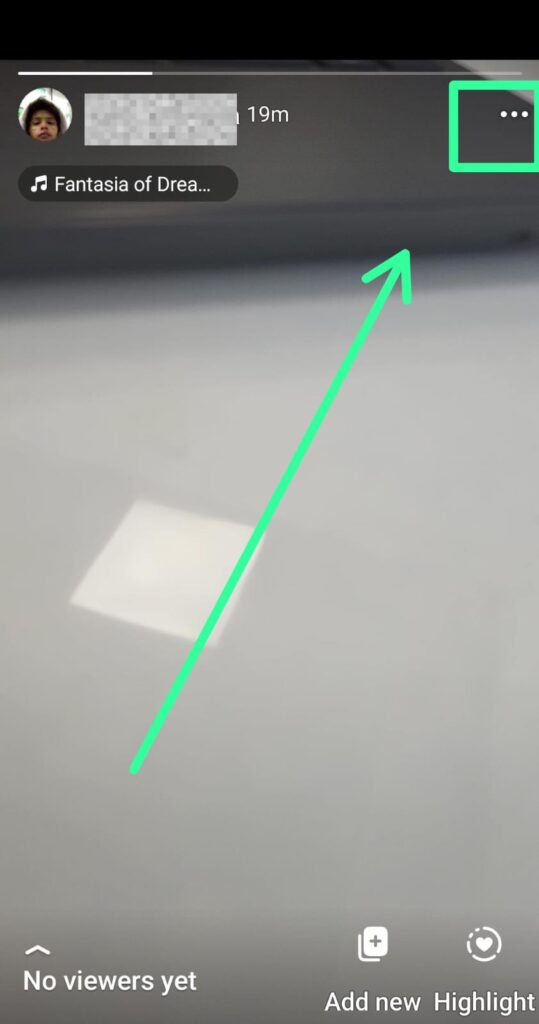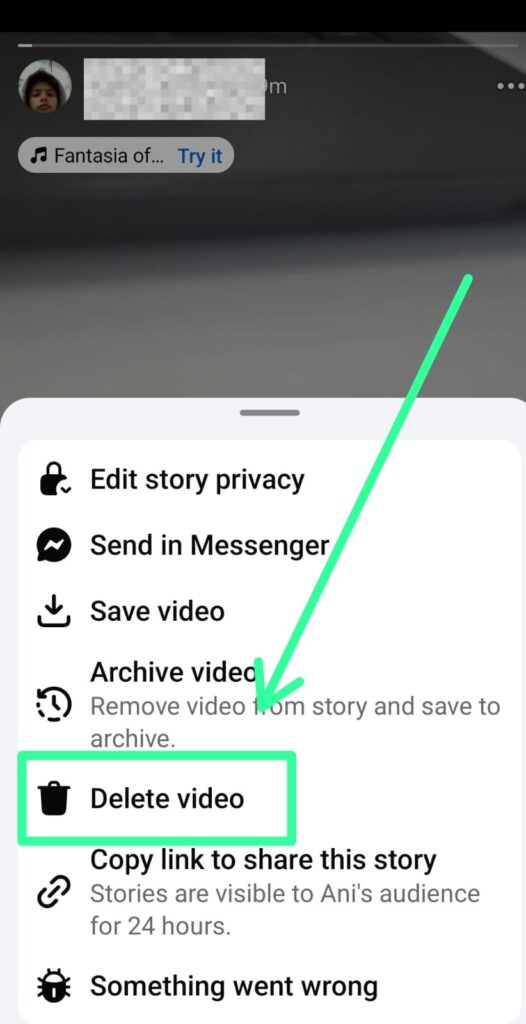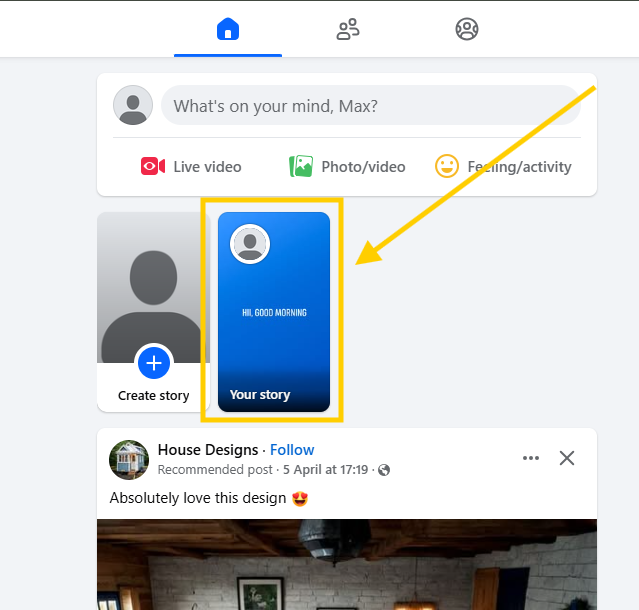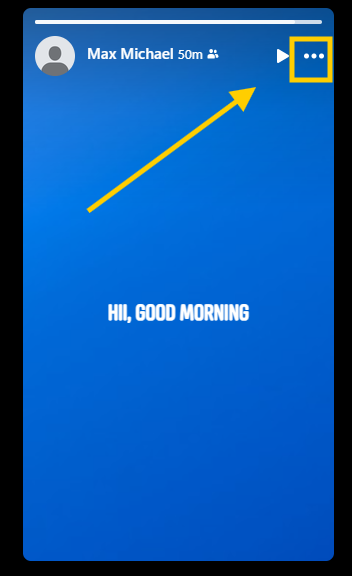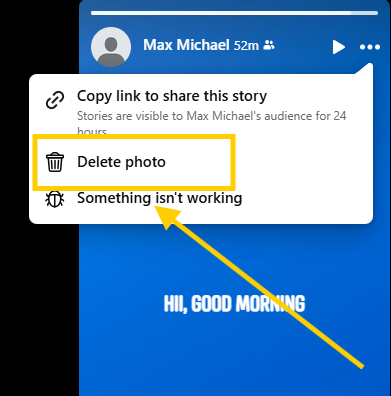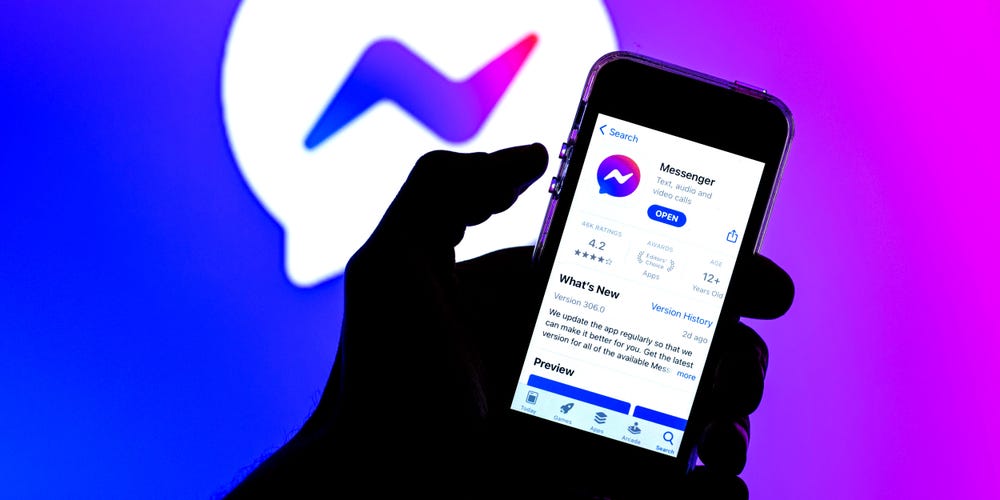Page Contents
How to Delete a Story on Facebook: Beginner Guide ?
Sharing stories on Facebook is a great way to share about your daily life, experiences, and thoughts, moreover, you can connect with your followers, friends, and family. Sometimes, you post a wrong or irrelevant story on Facebook, and you suddenly want to delete it. Whether you posted a wrong story or simply want to remove it, Facebook allows you to delete your story immediately. Therefore, this guide will help you explore how to delete stories on Facebook on phones, iPhones, etc., but first, we will understand what Facebook stories are.
What is a Facebook Story?
Facebook stories are typically short videos and photos that we generated in our gallery to post on Facebook. If we talk about its feature, a Facebook story appears only for 24 hours after this certain time it will be removed automatically from Facebook. Along with this, your story can be visible to your friends, family, basically to all of your followers, they can see your story and are able to reply to your story. Facebook allows you and your followers to revisit your story for countless times but between 24 hours.
Thus, sharing Facebook stories is a great way to upload videos and photos or promote your products, services and events through your Facebook story. If you are on Facebook as a business, you can promote your brand with a Facebook story, also Facebook stories help you tell about your vacation, daily life etc.
Now let’s explore how to remove your Facebook story whether you posted a wrong story or wrong photos or videos by mistake.
How to Delete a Story on Facebook on Your Mobile Phone ?
Deleting a story on Facebook is a super easy process, you can easily delete your Facebook by following a few simple steps and you can delete it by yourself.
Step 1: Open Your Facebook Account
Open your Facebook application on your mobile phones, now come to the home page and find your story that is located on the top screen.
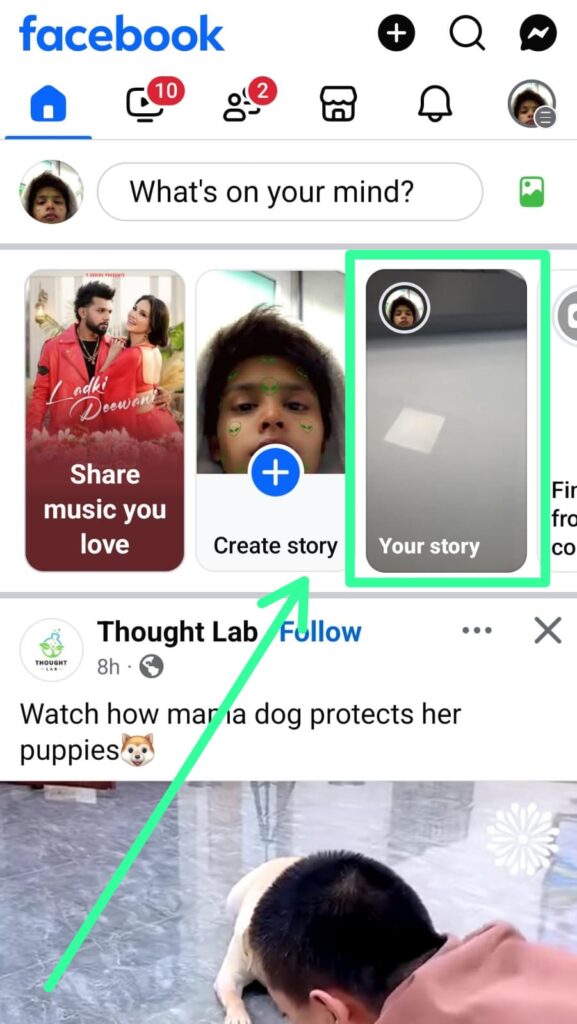
Step 2: Go to Your Story
Now in this step, you have to go to your story and when your story appears to you simply click on three dots at the top-right corner of your story.
Step 3: Delete Your Story
This is the final step to delete your story on Facebook, so when you click on three dots there a pop-up will come on your story where there is an option with “Delete video” simply click on it.
How to Delete Facebook Story on Desktop Device ?
If you’re a desktop user and using your Facebook account on your desktop or laptop and want to delete your story, these simple few steps will help you to delete your story on Facebook in your desktop.
Step 1: Open Facebook in your Desktop
Open your Facebook in your desktop or laptop, and find the “Your Story” option appear at top of your Facebook story.
Step 2: Access Your Story in Desktop
To delete your story on Facebook on your desktop, when you click on your story, you will see three dots on the top-right corner, click on three dots.
Step 3: Delete Your Story
Finally, click on the Delete option again, and you are done. Here finally your Facebook story is removed.
Conclusion:
Facebook stories are an amazing way to share your daily life routine, vacation, or promotion of your brand and let people know what you are up to. It’s typically a short video and collection of your photos. But for some reason where you want to delete your story whether you posted a wrong story or posted accidentally, there will be moments when you want to remove the story early, and to do that, we have shared all the essential tips that will help you. Now that you have learned how to remove a story from Facebook, go on and delete your stories early.
Frequently Asked Questions
Q1. Is it possible to delete all Facebook stories?
By visiting your profile, locating the story you wish to remove, and choosing the delete option, you can remove individual stories. Nevertheless, deleting every story at once is not an option.
Q2. How can stories be fully removed from the Facebook bar?
You can opt to silence tales from particular individuals or groups, but you cannot fully eliminate the stories bar.
Q3. After pressing the mute button, is it possible to unmute the Stories?
To unmute a story, navigate to the individual’s profile, hit the three dots, and then tap Unmute Story.
Q4. How to Download Facebook Stories?
For your own Story, first open it then Tap on three dots after that choose Download Story. For others’ Stories, use screen recording.
Q5. Can Users Know If I Muted Their Stories?
No, Facebook does not notify users when you mute their Stories. They won’t know you’ve hidden their updates.