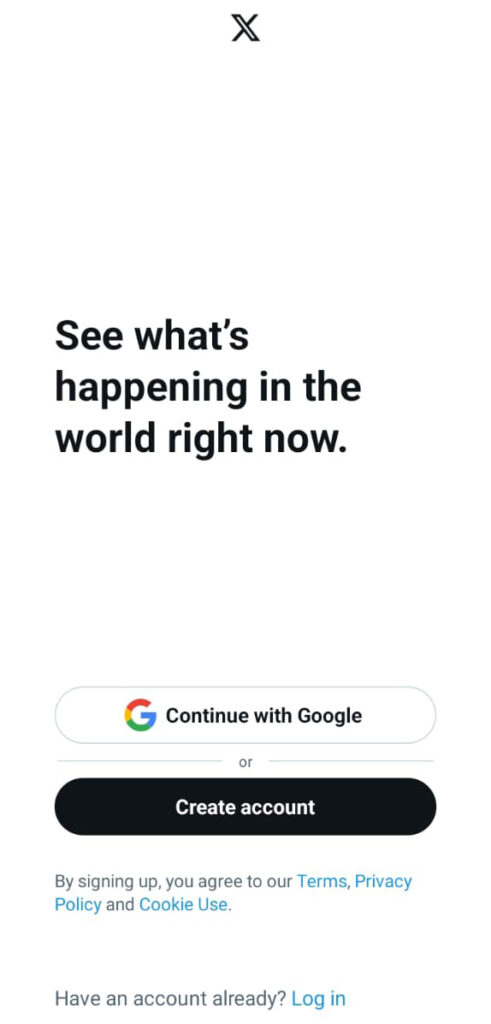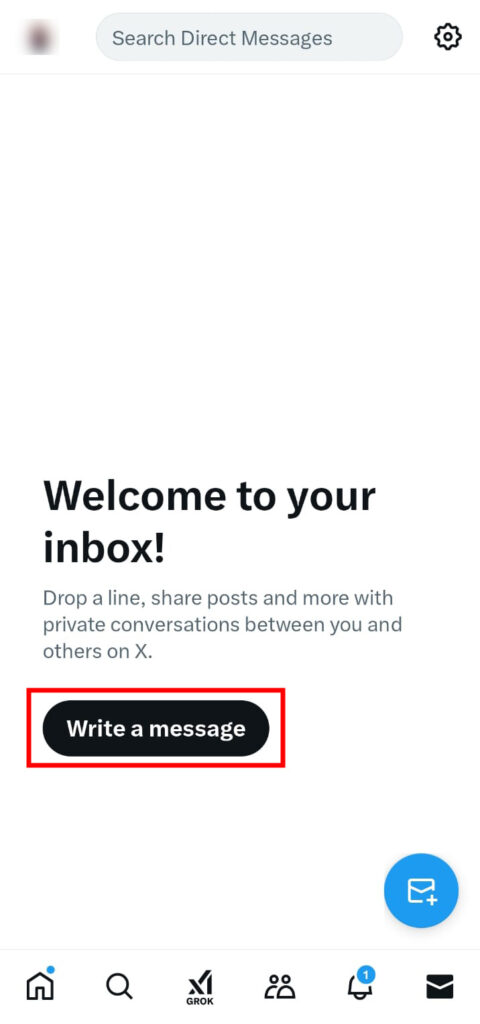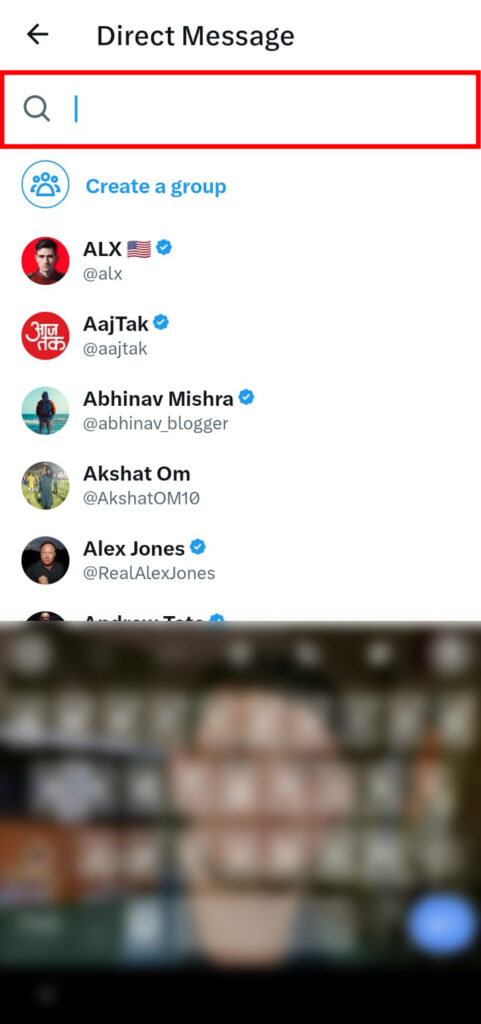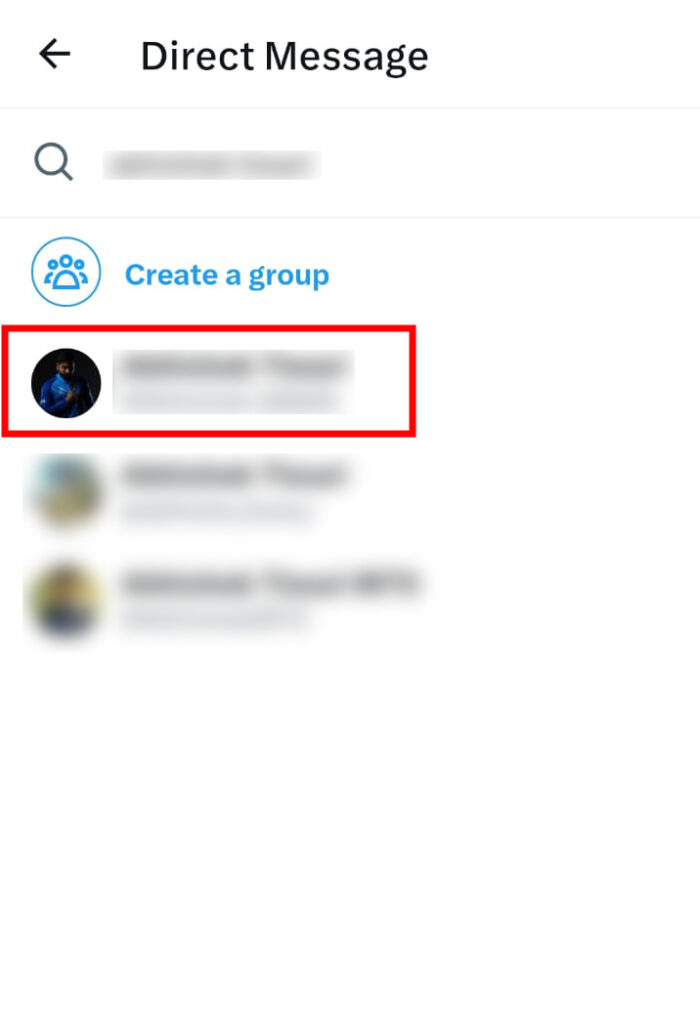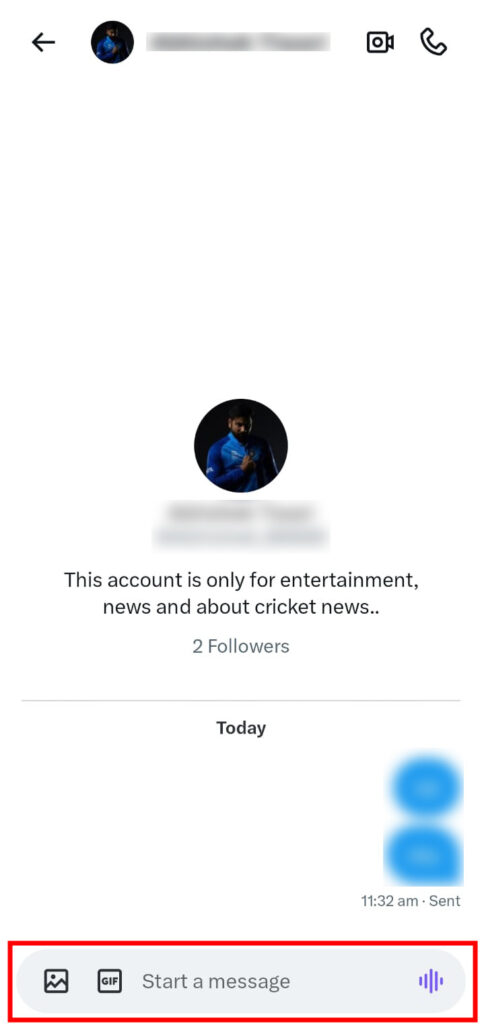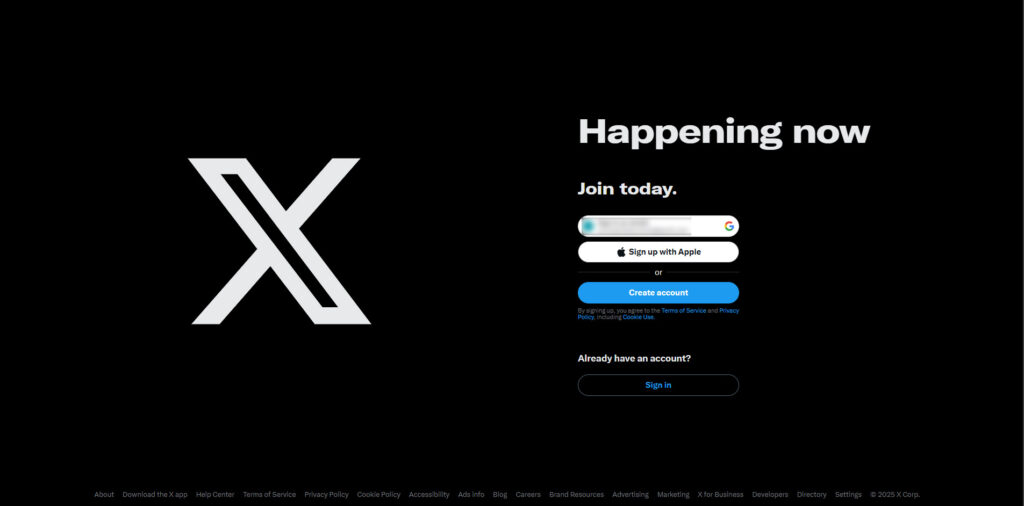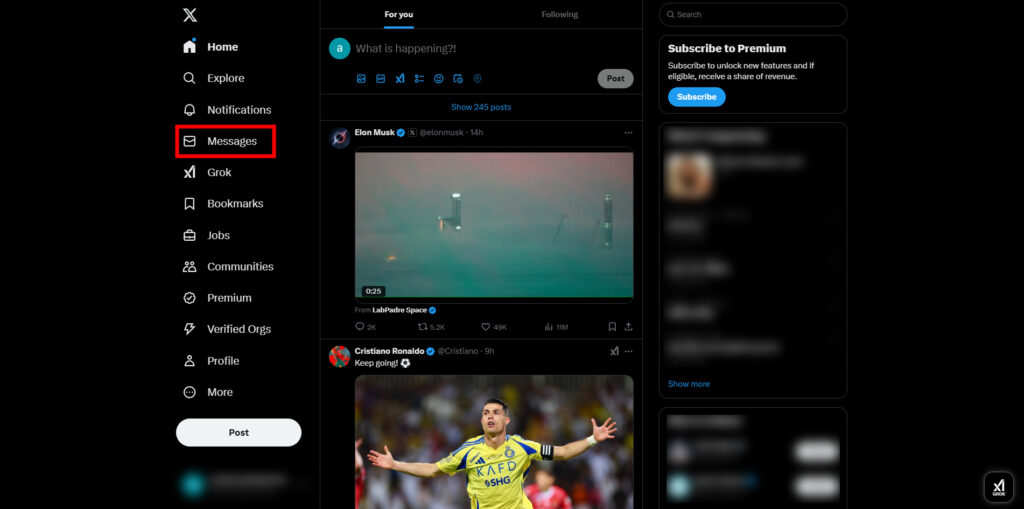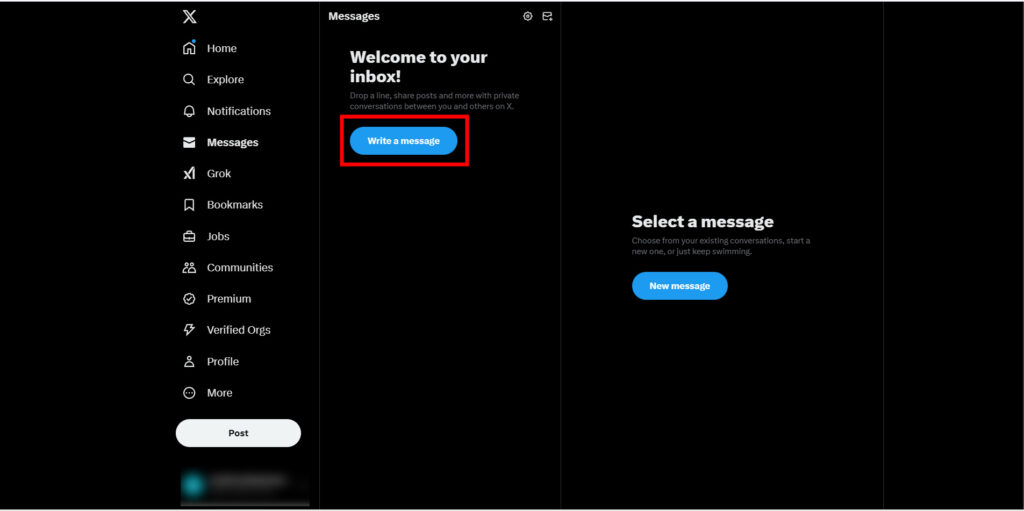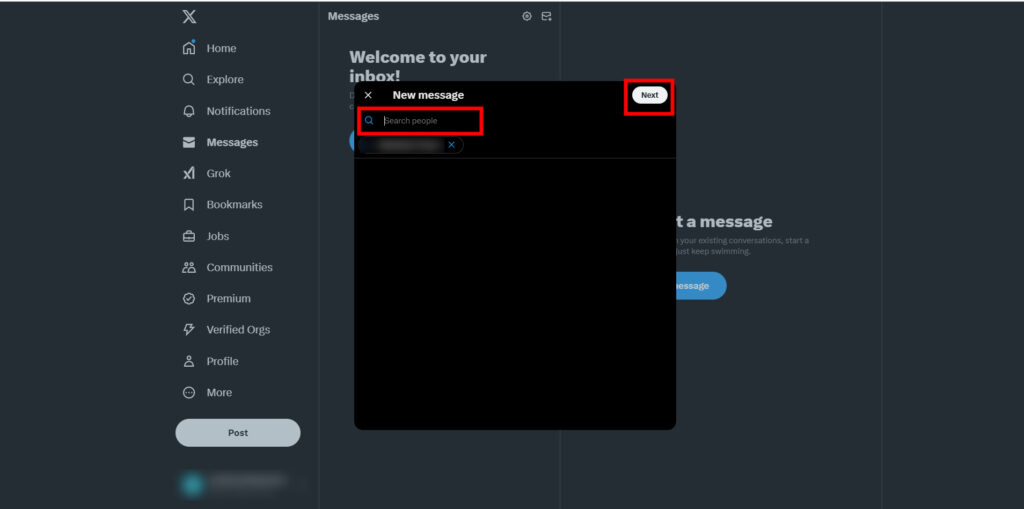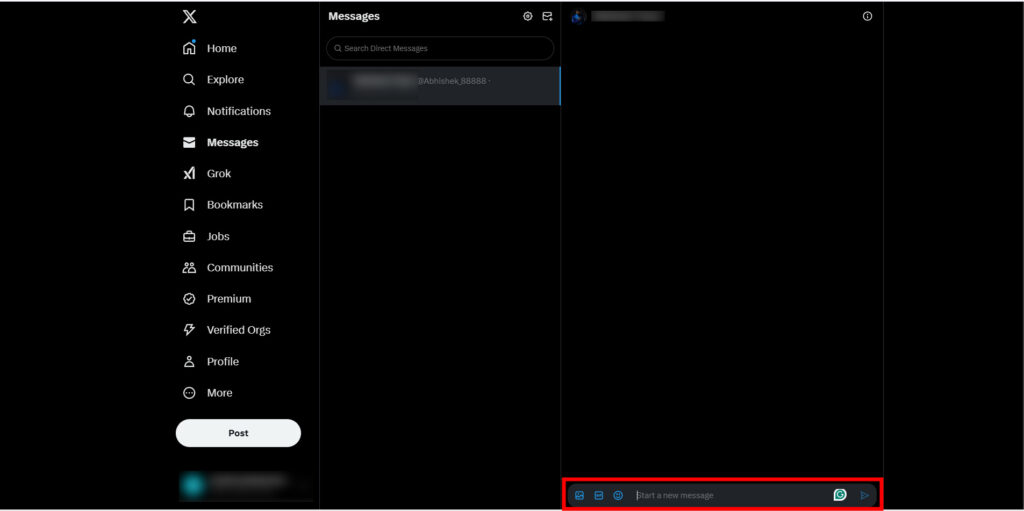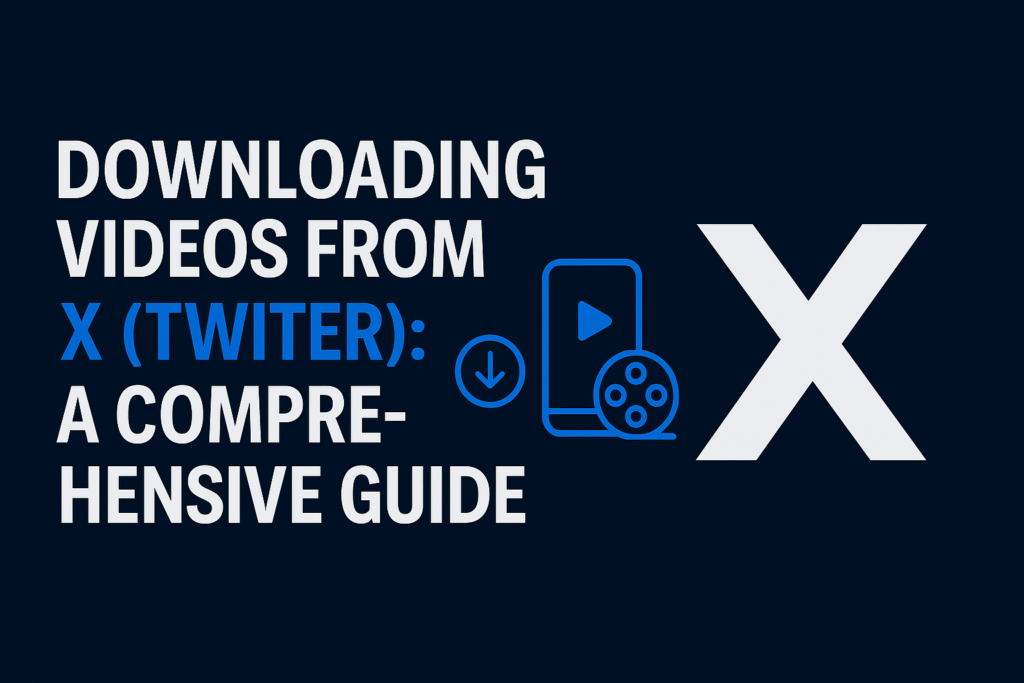Page Contents
Introduction to How to DM (Direct Message) Someone on Twitter
If you want to share something privately with someone on X (formerly known as Twitter), you can send a DM (direct message). You can send messages to your followers or even non-followers who have allowed message requests from anyone option. X’s direct message, commonly known as DMs, provides a private medium for conversations, separate from the public eye. But it isn’t very clear to know how to send someone a message to someone on X (Twitter). Especially if you are new to Twitter or you have been using but never used DM’s, this idea can be a bit intimidating. This blog post will take you to simply everything for you every step of the way. So, let’s dive in.
Can We Dm (Direct Message) on X (Twitter)?
X (Twitter) DMs are the messages sent on the platform privately between you and another user of Twitter. The conversation between you and the other user remains confidential and does not feed as well. You can begin messages with someone if you follow them, whether they follow you back. You can also get a Twitter direct message from someone who follows you. If you alter the privacy settings on X such that anyone can message you, from then on, even users who don’t follow you will be able to DM.
People who do not follow you can still send you a message if they have previously sent you a message. If you send a message to a user that do not follow you, you may be required to verify your phone number. Additionally, direct messages can be used for group conversations. In that case, where all the participants can read the message, even if they do not follow each other.
How to DM (Direct Message) Someone on Twitter? (on Android Device)
If you want to send a direct message to someone through your X app, then read the steps given below.
Step 1. First, navigate to the (Twitter) X app on your phone and select it; log in with your user ID and password.
Step 2. Now, at the button right-hand side of the window, click on the message icon.
Step 3. Click on the Write a message
Step 4. Here is how to Click into the search bar of the person whom you want to send a direct message to and Search for that individual’s name or username.
Step 5. When you see the user account of the person to whom you want to send a message, tap that account.
Step 6. A new window will appear. Below, tap on the Start a message and start your conversation.
And that’s it.
How can you DM (Direct Message) someone on X? (on PC or Laptops)
Here is the step for how you can send a message by using your desktop or laptop.
Step 1. Visit To your internet browser Visit www.x.com and login with your credentials to check that all is well with your X (twitter).
Step 2. From the left side corner of the window, click on the messages tab.
Step 3. Hit on the Write a message button.
Step 4. Now, another window will be opened. Look up the name or username of a person you want to whisper in the search bar. Click on the next button.
Step 5. Here, at the bottom right-hand side of the window, click on the Start a message and start your conversation.
And that’s it.
How to Protect Your Privacy in X (Twittwr) DM (Direct Message)?
If you get an unwanted private message, Twitter allows you the option to block the user by simply clicking on the block button. If the message is abusive or harmful, you have the option to report it to the X (Twitter). Appropriate action should be taken if it is a serious concern. If the issue persists, you can consider making your account private. This will restrict access to your account, and other users will have to request to follow to view your content.
Be cautious about what information you are giving to the other user as if you do not know them personally, you can never properly identify who is on the other side. To play it safe, you shouldn’t share anything sensitive with anybody who you don’t know and can treat as the public.
How to DM (Direct Message) Someone on X (Twitter): Concluding Thoughts
X (Twitter) DMs are an important aspect of communication that allows users to reach other users with private messages, photos, videos, or even group chatter for a more personal touch. You can also enhance your experience on Twitter by adequately handling these discussions and media files.
How to DM (Direct Message) Someone on X (Twitter):
Frequently Asked Questions?
Question. How to DM Someone on X (Twitter)?
Answer. It is a pretty straightforward process to send a message on X. Only you need to read the steps mentioned above carefully to send a direct message to someone.
Question. Can we send a direct message to someone if they don’t follow you?
Answer. It depends on some conditions. To send a direct message to someone who doesn’t follow you on Twitter, the respective user would have to customise the settings in their account. Many users do not choose to do with security or spam reasons.
Question. Can I delete the direct message on X (Twitter)?
Answer. Yes, you can delete your messages. Go to the DM section and long-press on the message that you want to delete. A popup menu will appear; from the menu, click on the delete message for your option and click on the delete button.