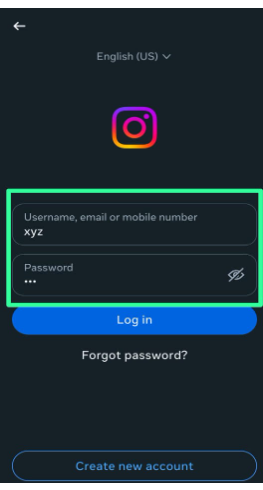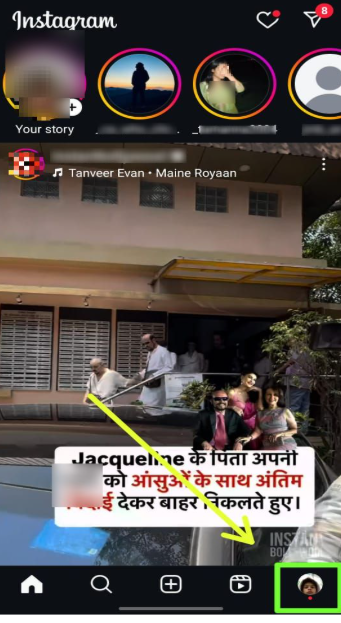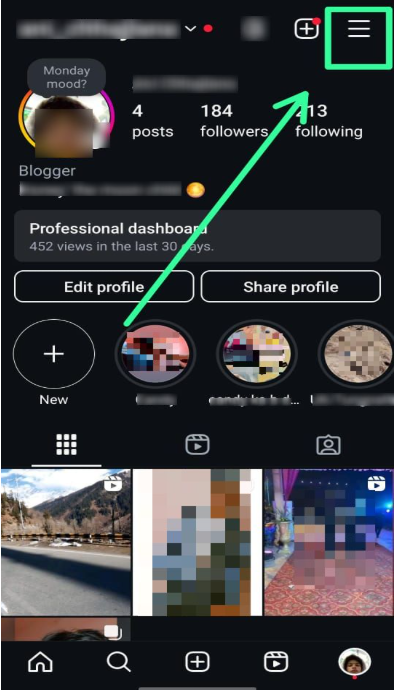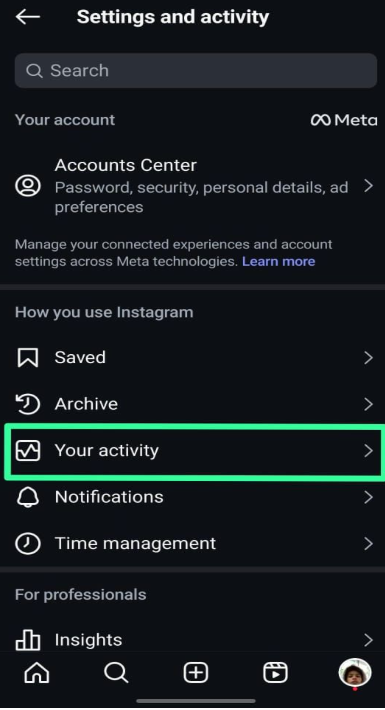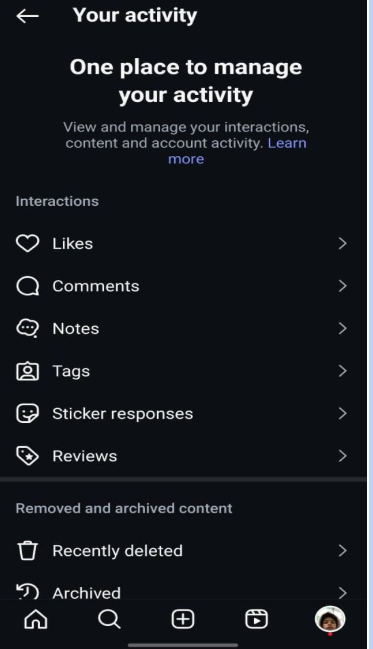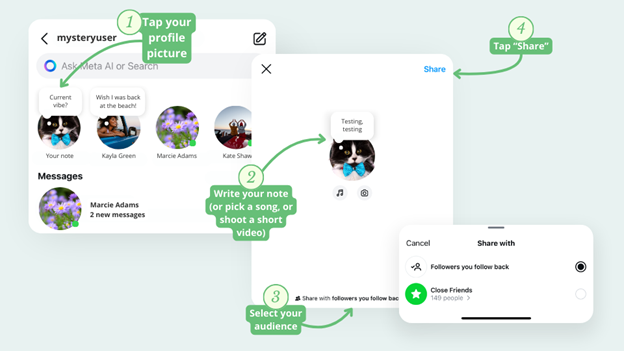Explore how to view liked posts, photos, and videos on Instagram in an easy step-by-step process. Check liked posts and videos in android and iOS.
How to See Liked Posts, Photos & Videos on Instagram
People are so curious to know how to see liked post photos and videos on Instagram. Instagram is one of the most popular social media platforms where we constantly interact with new content by liking posts, photos, and videos. Along with this, you may want to revisit these liked posts, maybe to find inspiration, recall a product you wanted to buy, or simply enjoy a memory. Fortunately, Instagram keeps track of all the posts you’ve liked, making it easy to access them later. This guide will walk you through how to see your liked posts on Instagram, whether you’re using a mobile device or a desktop.
Why Would You Want to See Your Liked Posts, Comments, etc?
There are several reasons why you want to see your liked posts and videos on Instagram. Instagram allows you to check who liked your content on Instagram explore some more reasons:
- You can check new accounts to follow from posts you’ve liked previously.
- Read a post’s long caption that you didn’t have time to read when you liked it.
- When you like a post of any product or service, this helps you go back for reference or remember why you liked it at that time
- Finding a post you’ve liked can help you when you want to reference that post or video or when you want to share it with others.
- Revisit helpful information you want to check out in detail later—like a product, service, contest, workout routine, recipe, makeup tutorial, or something else.
How to See Liked Posts and Videos on Instagram in Easy Steps
Instagram is the most famous social media platform due to its range of amazing features. Instagram is well-designed. You do not need to go to another platform to check insight where you can check liked posts, photos, and videos on Instagram; these simple steps will help you to see liked posts and videos on Instagram:
Step 1: Open Your Instagram Application
First of all, open your Instagram application on your Android or iOS and log in to your account.
Step 2 Go to Your Profile
After that, navigate to your profile, which is located at the bottom-right side of your Instagram interface. This will help you to access father steps.
Step 3: Open the Menu Section
Right now, you are on your profile page all you have to do is go to the menu section, where you have to click on three horizontal lines situated at the top-right corner.
Step 4: Navigate to Your Activity
Now, find the “Your Activity” activity option in your settings and privacy page; when you see it, simply click on it.
Step 5: Browse Your Liked Posts
You’re now in the section where you’ll be able to look through all the posts that which you’ve liked via Instagram. You can browse through the feed to go back and revisit your favorite posts.
Final Thoughts
Instagram gives you the ability to see like-minded posts and videos on Instagram regardless of whether it’s personal, corporate account or creator’s account. You can quickly check your post’s status through the steps of creating your Instagram account, logging into your profile, clicking on the menu, going to settings, then your account, and then search for like-minded content. If you frequently find yourself trying to find posts that you liked save them for easier organization. The process of finding your preferred content becomes straightforward after you learn the correct search locations. You can easily go back to your favorite content while blocking unwanted posts through this method which helps you manage your Instagram activities better.
Frequently Asked Questions
Q1. What are you seeing on your most liked photos and videos on Instagram?
Open your Instagram and navigate to your profile. Once there, tap, select the menu and select access. The only thing you need do is log into your accounts and from there, you’ll find photos and videos that you have liked.
Q2. How can I unfollow every post on Instagram all at once?
Instagram doesn’t have a bulk “unlike” feature. You have to manually unlike posts by opening them and then tapping on the heart symbol. Third-party tools could violate Instagram’s rules.
Q3. Can I view my favorite Stories on Instagram?
There’s no way to do that, Instagram doesn’t track or display stories with liked content. You’re only able to view stories you’ve emailed to DMs as DM replies or saved using screenshots.
Q4. What’s wrong with me? article I’ve liked before?
The user could be deleting the article or even the account became private. Posts deleted are removed from your like list for good.
Q5. Do you see that your favorite Reels appear in my favourite posts section?
Yes, loved Reels appear alongside images and videos under the “Likes” tab. But, they’re not categorized into a separate reel category.