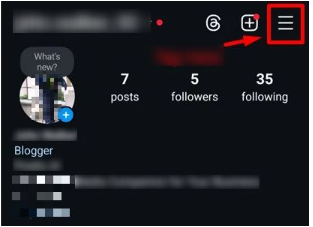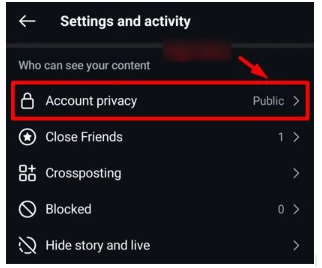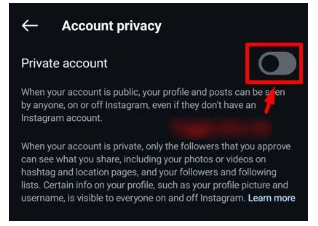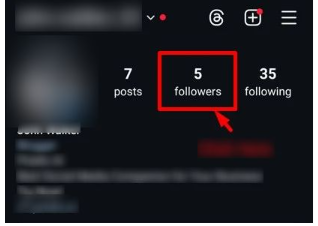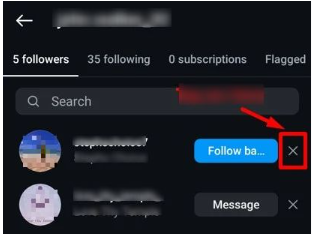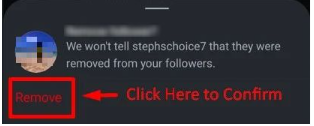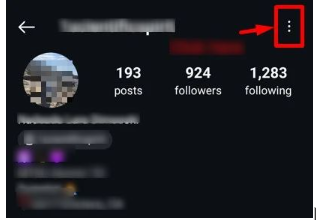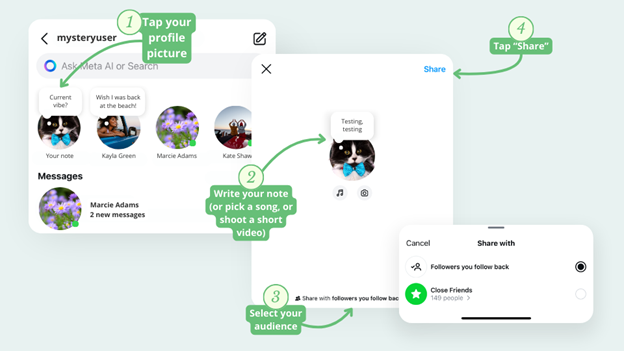Instagram is one of the stand out platforms of social media where people widely connect with their friends and family. Being the most popular platform, privacy has become a global concern where people search for how to hide your followers on Instagram. Lots of Instagram users take the step to protect their online visibility where most young people seek control over their online presence. Along with this, many users want to hide their Instagram account due to various reasons. So, if you’re thinking how you can hide your Instagram followers then there are several ways to do it.
Page Contents
How to Hide Instagram Followers?
Since meta introduced Instagram, it does not feature to hide followers directly hide the followers of your Instagram account. But still, there are lots of methods that help you to hide your followers, and take control of your profile. It allows you to take control of your profile whether you want to private your account or or give limited access to certain people. Explore below how you can manage Instagram profiles privacy.
Method 1: Make Your Instagram Account Private
By making your account private, this will help you to hide your followers, where strangers or your non-friend are not allowed to see your followers. Converting your Instagram account public to private is one of the best solutions to hide your followers on Instagram.
Explore an easy step-by-step guide to how to private your Instagram account.
Step 1:
Open your Instagram in your mobile phones whether it’s android or iOS then come to your profile and click on three horizontal lines at the top-right corner.
Step 2:
Now you’re at the setting and activity page, here, you have to click the “Account Privacy” option.
Step 3:
Now this is the final step to make your Instagram account privacy where you have to come to account privacy and turn on the options.
This easy process helps you to convert your public account into private, when your account is private no stranger or non-followers check your followers. Furthermore, Only those people can see your followers who follow you and their request accepted by you.
Remove Your Followers List on Instagram
When you convert your account into private, non-followers can’t see your followers but still exciting followers can see your account. So, if you don’t want to show your followers to anyone whether they are followers, now this method helps you to hide your followers from everyone.
So, first understand what we are going to do. In this method to hide your Instagram followers, you need to remove your all exciting followers. Moreover, when you remove all followers then it shows with zero followers. The user will no longer see your following list as long as your account is private.
Check what you have to do to move your all followers
Step 1:
In the first step you have to open your Instagram account, then click on the “followers” list that appears on the top of your profile screen.
Step 2:
Now here you can see all your followers list, find the user you want to remove and tap the “×” button next to their name.
Step 3:
Simply confirm to remove followers and no one can see your followers.
Block Users to Hide Your Followers on Instagram
Blocking particular users is the best plan of action if you want total privacy and don’t want them to view your list of followers, posts, or interactions. Once blocked, the individual is unable to locate your profile, message you, or follow you in the future. Instagram will block them even if they make a new account and link it to their old one.
Steps to Block someone on Instagram to hide your followers
Step 1:
Open the Instagram application and navigate to the user’s profile page, then click the three dots in the top right corner.
Step 2:
Now simply click on the “Block” option with red color text, now this person no longer can see your profile and your followers.
Step 3:
All you have to do here is confirm the Block request again
Once blocked all followers of yours, the user will no longer see your content or follower list etc. Along with this, they won’t be notified when you blocked them, but they may realize it if they try searching for your profile.
Conclusion:
Protecting your Instagram profile might be the right decision in today’s world. How to hide followers on Instagram come with various different methods including blocking unwanted users, or switching to a private account, removing all followers. Instagram does not offer a direct feature to hide your followers, but it offers several tools that help in hiding followers on Instagram. Also, these tools offer strong and more control to project your Instagram privacy.
Frequently Asked Question!
1.Can I hide my follower list on Instagram?
Currently, Instagram does not allow users to completely hide their follower list from everyone. However, you can set your account to private, which restricts access to approved followers only.
2.How can I make my followers on Instagram private?
To make your followers private, switch your account to private mode in settings. Go to your profile, tap the menu icon, select Settings > Privacy > Account Privacy, and enable Private Account. This ensures only approved followers can see your posts, followers, and following list. New followers will need your approval before accessing your content.
3.How do I hide the number of followers on Instagram?
Instagram does not provide an option to hide your follower count entirely. However, setting your account to private limits visibility to approved followers only.
4.How do I hide my followers on my Instagram feed?
You cannot hide followers directly from your feed, but a private account restricts access to your full follower list. Additionally, you can manually remove followers by blocking or restricting them if needed.
5.Can I still gain new followers if my account is private?
Yes, you can still gain followers with a private account, but users must send a follow request that you approve. Private accounts often attract more genuine followers since content is exclusive.