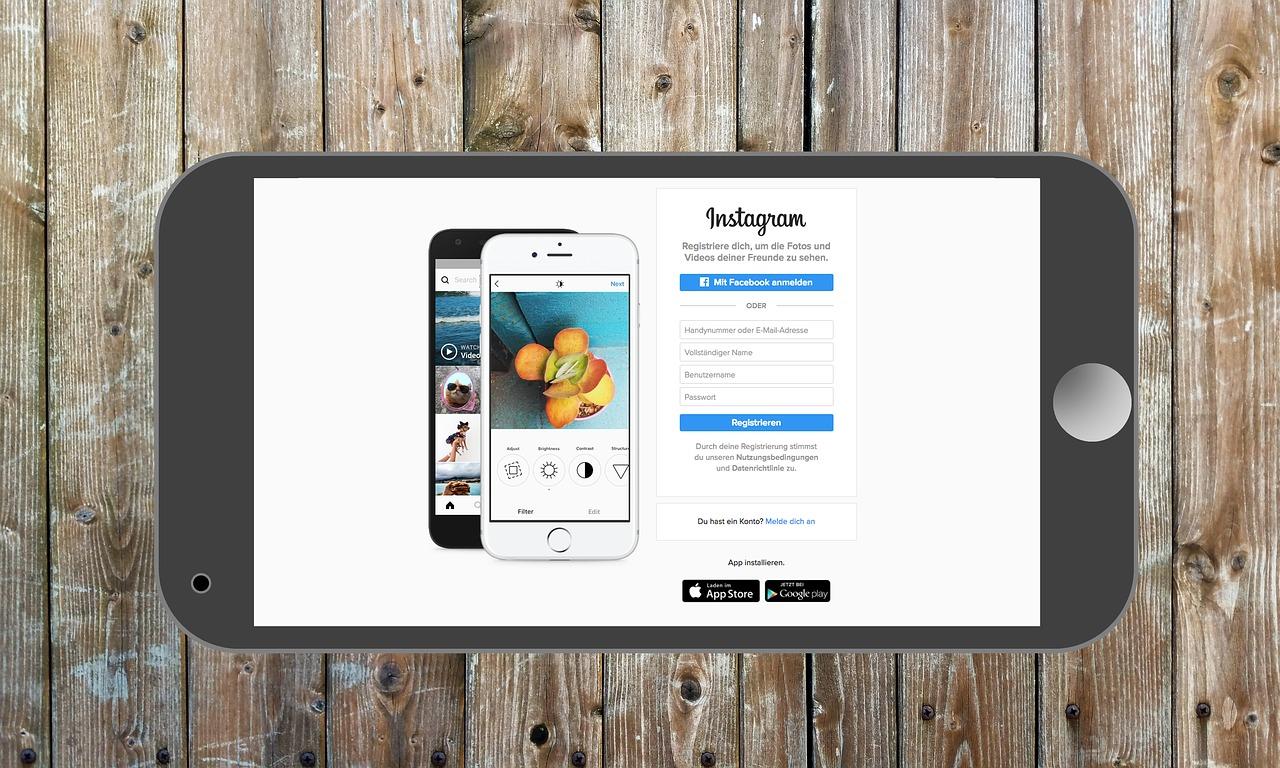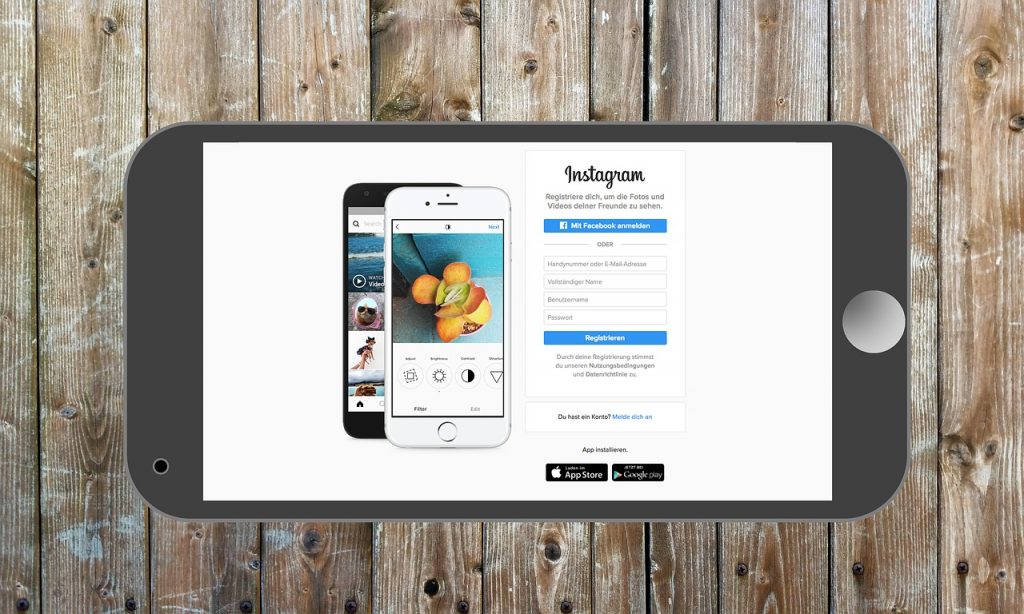Social media is undoubtedly a blessing to the modern world. Instagram is one of the most widely-used social platforms to share photos and videos all over the world, just with a click. With umpteen benefits, this platform has a dark side too. With the independence to users to share their opinions hassles like bullying, abuse is burgeoning at a rapid pace. Some users’ post abusive and vulgar comments on pictures and videos. This is an alarming issue because offensive comments have a significant impact on the mind and behavior of the victim. This problem has given birth to a lot of new hassles such as cyber bullying.
How to limit the people who can post your post?
A public account is a great way to increase the interaction with the users and enhance the engagement of your posts. It invites more follows likes and comments. More comments are excellent for influencer accounts. More interaction doesn’t turn out to be a good thing for everyone. There are users of all type on the internet, and the internet can become toxic for someone anytime. Abusive and vulgar comments can come from anyone and anytime, and it can be mentally exhausting and harmful to cope up with these comments. Fortunately, Instagram offers some options through which you can control who can comment on your posts. You need to follow a few steps:
Step 1: Tap in on your profile picture on the bottom right of your screen, and you will land on your profile page
Step 2: Now tap on the gear icon just beside the edit your profile bar, to enter the settings of your account.
Step 3: Now search for comments heading under the settings head and tap on it.
Step 4: Now you will be able to see an option saying ‘allow comments from’ tap on it.
Step 5: In this final step, you will be shown some options; everyone’s account is set to ‘allow comments from everyone’ by default, you need to choose one option from three options; people you follow, your followers and people you follow. You can select one according to your choice. You can repeat this step anytime to change the settings again in the future.
Want to block comments from any specific user
Sometimes any particular follower creates some problems by posting lousy comments on all your posts. Hampering everyone from commenting, because of one follower is not fair. Many users also post good and encouraging comments on your content. To overcome this problem, Instagram has provided a great feature through which you can block a particular user from commenting on your posts.
How to do it?
Step 1: Go to your profile by tapping on your profile picture in the bottom right corner of your screen.
Step 2: Tap on the gear icon, visible on the right side of ‘edit your profile’ option.
Step 3: You will land up in settings, now tap on comments.
Step 4: It is the final step; you will be able to see ‘block comments from’ option. Tap on it and select the user, whom you want to block from commenting on your posts.