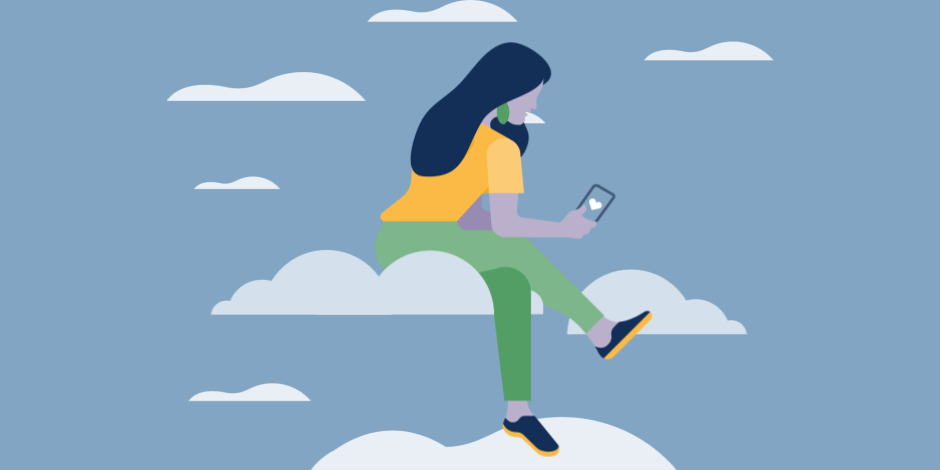How do you know when you’re using Instagram Stories like a professional? The short answer is: you’ll see it in your analytics.
For the long answer, read on.
But first: why develop an Instagram Stories strategy at all? Well, it’s the statistics. About half of Instagram’s monthly users are using Stories. That’s 500 million people posting 1 billion Stories every day. And about 62% of those people say they’ve become more interested in a brand or product after seeing it in their Stories.
For their part, brands have responded to the channel’s popularity by posting an average of 2.5 Instagram Stories a week. Also, 4 million brands are advertisers on Stories, as of January 2020. And given the state of the world, it’s very possible those numbers will go up in 2020.
Whether you’re just getting started or looking to master the latest subtleties, we’ve got the complete rundown on best practices for this format.
Download your free pack of 20 customizable Instagram Stories templates now. Save time and look professional while promoting your brand in style.
How to use Instagram Stories
Instagram Stories—a camera-first fullscreen visual format that disappears after 24 hours, modelled after Snapchat—doesn’t show up in the Instagram news feed. This means that users can post easily and rapidly to their followers without worrying about overloading them.
Also, compared to the polished reputation of the Instagram aesthetic, the vibe is definitely a little more rough around the edges. This is good news for novices: diving in doesn’t require hiring a videographer. Even billion-dollar companies are posting iPhone videos of office dogs.
Here are some quick tutorials to help you dip your toes in.
How to make Instagram Stories
- In the app, click the camera iconin the top left corner to access the Instagram Stories camera
- Tap the white circleat the bottom of the screen to take a picture, OR
- Press and hold the white circleto record video, OR
- Swipe up(or select the square gallery icon on the left) to use pre-existing visuals
At the bottom of the screen, you can select a format to experiment with: Type, Music, Live, Boomerang, Superzoom, Focus, or Hands-free.
Here’s a quick video to show you what this roughly looks like:
How to check your Instagram Story views
Next, for up-to-the-second analytics , take a look at who’s watched your Story.
- On the app’s homepage, click the Your Storyicon in the top right corner
- Your Story will have a view countin the bottom right corner
- Swipe upto see the list of users that have viewed your Story
- If you have a professional (i.e., creator or business) account, you can also tap the graph icon to view Insights
While Stories only last 24 hours, your list of viewers will last 48 hours, and your Insights will last 14 days.
How to use Instagram Stories stickers
Stickers are fun visual additions that also happen to be a crucial tool for your brand’s aesthetic. They’re constantly changing, but the best way to stay up to date with new developments is to use them. Just don’t feel obligated to use all of them.
Stickers come in many varieties, but they each serve a function, like:
- increasing your reach and views with hashtagsand locations
- express a mood with gifs, emojis, or music
- encourage engagement with polls, countdowns, or questions
- Make your post shoppable with product stickers
As well, in April 2020, Instagram added stickers that small businesses can use to make it easy for their customers to support them by buying a gift card for future use, or ordering food.
Source: @mosseri
How to add a sticker to your Instagram Story:
- Sharea photo or video to your Story (or use Create mode to work with a blank background)
- Tap the sticker iconat the top of your screen—it’s the square that’s smiling and has a folded corner
- Selectthe type of sticker you’d like to use. Each type has its own tips and tricks that take a little bit of experimentation.
Add music to your Story using the music sticker. It’s a much better choice than having tinny audio playing in the background, and it’ll caption the lyrics, too.
Pro Tip: Instagram Stories are an art as much as a science, so if you’re new to the format, spend some time learning the language of stickers: what’s too much, and what’s really too much.
How to add a hashtag to your Instagram Stories
Adding a hashtag to your Story makes it discoverable to a wider audience, as it may be selected by the Instagram algorithm to appear on the page for that hashtag. (If it does, you’ll know because that hashtag’s page will show up in your list of viewers.)
There are two ways to add a hashtag to your Story:
- Use the hashtag sticker (tap the sticker icon at the top of your screen—the smiling square with the folded corner)
- Use the regular textfunction (tap the text icon—the one that says Aa) and use the # key
Either way, Instagram will suggest some popular hashtag ideas to get you going. You can add up to 10 hashtags to your Stories. (In which case we recommend shrinking them down hiding them behind stickers, gifs, or emojis.)
For an uncluttered vibe, shrink, stack and hide your hashtags behind another sticker.
How to add a location to your Instagram Stories
Like hashtags, adding a location to your Story expands its potential reach beyond your follower list. Often, businesses have a Location Page (which users can find by tapping a hashtag or searching in the Explore tab). If your Story ends up there, you could end up with a lot more views.
Meanwhile, if you have a brick-and-mortar business, your location page is where your happy customers can showcase their experience with you, and potential customers can check you out. (In order to set up a location page for your business, you’ll need an Instagram business account.)
To use a location sticker on an Instagram Story:
- Tap the sticker iconat the top of your screen
- Selectthe location sticker
- Choose your preferred location from the list(could be a store, a street, a city, get as broad or as specific as you like)
- Adjustthe sticker’s color and size and location so it complements your Story’s vibe
You can change the look of your location tag by tapping it.
How to use Instagram Stories highlights
Stories don’t have to disappear after 24 hours. Highlighting them to your profile keeps them pinned front and center for your audience. This is a great place for your best, brand-defining content.
Each highlight can contain as many Stories as you like, and you can keep adding to them as you post new content.
How to create an Instagram Stories highlight:
- Open the Storyyou’d like to highlight
- In the lower right corner, tap the highlight icon.
- Choose the highlightto which you’d like to add the Story, or
- Createa new highlight
Check out our full guide to Instagram Story highlights, including icons and covers.
How to get your Instagram Stories on Explore
The Instagram Explore page is the endless cascade of algorithm-selected posts and Stories that appears when you click the magnifying glass icon. For brands, getting on the Explore page usually means a boost in reach and engagement, because the algorithm is showing your content to fresh, interested eyes.
So how do you increase your Stories’ chance of getting posted there? Instagram says that the biggest ranking signal is interest: a user is more likely to see Stories similar to ones from accounts they already follow. However, things you can do to help your chances include:
-
- Posting video(they get more attention because they auto-play in Explore, but a good photo will do better than a mediocre video)
- Posting highly visual Stories that don’t have too much text
- Posting stories that are representative of your brand’s visual identity (for more on this, see Tip #1, below)
On the other hand, Instagram has also said that Stories that you repost from other users (not a bad trick for plumping up your post volume as well as building relationships—see Tip #11) are less likely to be featured on Explore.
How to use Instagram Stories polls
Usually, Stories have two modes of engagement: passive views, or active replies. Adding a poll to your Story lets your audience participate without requiring a big effort. Also, they’re fun.
For instance, Harvard Business Review uses polls in their Case Study Stories to engage audiences by having them weigh in directly, instead of just reading what the experts advise. For added value, the poll’s results stay visible to the wider audience even after the poll has closed.
To create an Instagram Story poll:
- Sharea photo or video to your Story; or you can use Create mode to work with a blank background
- Tap the sticker iconat the top of your screen—it’s the square that’s smiling and has a folded corner
- Choose the Poll sticker
- Enter your question
- Enter your two potential responses(the default is Yes/No, but you can type a response that’s up to 24 characters, including emojis)
- Let your poll runfor 24 hours
- Don’t forget to share the results: the people want to know!
Pro Tip: There are a number of stickers that use polls or questions to engage viewers: the emoji slider, quiz, and question stickers. Depending on your goals, each one might be useful at different times.
How to use Instagram Stories Create mode
This camera alternative is helpful when you want to post a Story but you don’t have a photo or video to act as the background.
It’s also the place where some of Instagram’s newest unique features live, as detailed below:
- At the bottom of the Stories composer screen, swipe left to find Create
- Starting with a plain background, add as many features as you like:
- Stickers, including countdowns, polls and quizzes
- Gifsfrom the gif library
- @ mentions(this will show you active Stories that mention you so you can share them with your own audience)
- On this Dayallows you to share throwback posts from your own Instagram feed, whether from one year ago or 9 years ago.
Instagram Stories sizes
If you’re designing or editing your Stories on desktop, or uploading a Stories ad to Facebook’s ad manager, then you’ll need to keep these numbers from Facebook in mind:
- Recommended image ratio:9:16 (all feed ratios are supported, but this ratio maximizes the Stories format)
- Recommended resolution:1080×1920 (minimum resolution is 600×1067 with no maximum, though very high resolution may increase upload times)
- Maximum file size:30MB for images, 4GB for video
- Maximum video duration:15 seconds (longer videos will be split up)
- Maximum video duration for video ads: 120 seconds (note that viewers must choose to watch the full thing, so if you’re going long, make it enticing)
- Title-safe area:Leave a 14% title-safe area at the top and bottom (in other words, don’t put text or logos in the top or bottom 250 pixels of the Story, to avoid overlapping with the app’s interface)
Instagram Stories tips and tricks
Here are our key best practices, along with some best-in-class examples to inspire you.
Nail your brand’s visual identity
Stories are a full-screen immersive experience. Play that up with on-point visuals.
Remember that a consistent visual identity is one of the ranking factors that Instagram says is important if you want to land your Story on the Explore page. It’s also a keystone in nurturing a relationship with your audience: they should recognize your style before they read your username.
Using consistent colors, fonts, approved gifs, and Instagram Stories templates are a great start. If you have the resources, you might want to maintain a full-blown style guide to keep your brand’s tone unified (and your team on the same page).
And even if you don’t have a design team (or a visual arts degree) up your sleeve, there are plenty of Stories-focused design apps to help you level up for this crucial point.
Use multiple fast-paced scenes, especially in video Stories
Images are shown for 5 seconds on Stories, and videos last up to 15. I can’t believe I’m typing this, but when it comes to Instagram Stories, that can feel like an eternity.
Keep your audience’s attention by using more than one “scene” in your individual Stories, and especially your Stories ads. This can be as simple as changing the angle or background color on your product shot, or you can start taking notes from your favourite music video director.
And keep them snappy. According to a 2018 study from Facebook IQ, top-performing Stories ads have an average scene length of 2.8 seconds, versus 4.1 for less popular ones.
For example, this Story from @TopShopcanada rapidly flickers through dozens of outfit shots featuring the same pair of jeans, inviting and requiring admirers to take a screencap to get a closer look at any of them.
Brand first and fast
According to Facebook, users move 41% faster through mobile feeds than desktop. And so when it comes to Stories, the most effective brands convey their message in the first 3 seconds. Ideally, they do it with an intriguing and clear message.
For instance, Masterclass’s ads do a very good job of piquing both curiosity and self-improvement aspirations. Their Story ads feature celebrity “mentors,” and the visuals are consistent across their campaigns.
Don’t be coy: move your most exciting, on-brand frame to the front of your Story.
Shoot vertically and think Stories-first
We generally advise against reposting identical content across different social channels: each platform has its own quirks, foibles and language. And that goes double for Stories.
For its part, Instagram recommends brands stick to two types of Story:
- Stories-first:fullscreen vertical visuals that incorporate Stories’ unique design and interactive elements
- Stories-optimized:a non-fullscreen vertical visual that is repurposed from other uses, but is cropped and contextualized for Stories
Stories that were imagined as such uniformly drive better results, according to Instagram. Which means that if you’re not creating content solely for Stories, take the time to make it look like you did.
We’d bet that @williamssonoma’s Instagram team were thinking of that 16:9 ratio when they shot these visuals, for instance:
Design for sound off and sound on
60% of Instagram Stories ads are consumed with sound on. Whether or not this surprises you, consider whether creating silent Stories is a lost opportunity for your brand.
Tell a story
Engaging your viewers’ emotions—curiosity, empathy, excitement, outrage—is the most effective way to catch and keep their attention. And how do humans do that? Storytelling.
Maybe it’s time to tell your official brand story, or expand your content range with mini-documentaries in your niche. Brainstorm ideas, but make sure to tie them to your goals for your overall Instagram strategy.
After that, go ahead and storyboard your Instagram Story idea to figure out the best way to tell it.
Provide value
Stories are a great place to give your audience what they didn’t even know they needed. To earn meaningful clicks (or swipes up, rather), think carefully about the job your brand can do for your audience. If that’s hard to pin down, consider drawing up some audience personas to gain clarity.
For instance, this Story, in advance of Mother’s Day, is perfectly designed to simultaneously remind viewers of a task they’ve been neglecting, and offer to help handle it.
Get creative
According to Instagram head Adam Mosseri, Stories are where people “share a lot more funny moments, raw moments, authentic moments.”
For brands, this can translate to a choice about how “authentic” you want to be. For instance, going the studio route with a highly polished, expensively shot aesthetic has a 97% chance of lifting brand awareness, when compared to a more organic DIY route.
But on the other hand, the humble, mobile-shot DIY aesthetic (which includes using plenty of polls, stickers, drawings, and camera effects like boomerang or hyperlapse) has a 63% chance of driving higher conversions in terms of purchase and checkout.
So, yes, consistency is key, and your Stories choices should have direct ties to your marketing goals, but you have a lot of flexibility with what kind of content you actually post. More so than any other channel, the ephemeral nature of Stories lends you the freedom to experiment, learn, and find what works.
Plan ahead
Don’t mistake DIY for off-the-cuff. Even the most loyal audience is likely to swipe through any obvious “filler” you post, which will hurt not just your Instagram analytics, but your relationship.
In our experience, the best way to make sure your content is valuable to your audience is to give yourself enough time to create great Stories. And that means the first step is including your Instagram Stories in your overall social media content calendar.
If you’re looking for inspiration, we have a bunch of ideas for Instagram Stories over here.
Don’t forget your CTA
When it comes to monetization, Instagram Stories is kind of at a sweet spot in its growth: the audience is increasing, ads aren’t drowning out other content, and the platform has provided plenty of interface mechanisms to make it easier for users to convert (whether that means sales, downloads or traffic.)
There are plenty of ways to include a CTA in your Story:
- Businesses selling physical goods online can set up Instagram shopping
- If you’re using Instagram Stories ads, you can choose from various CTAs like “learn more” or “shop now”
- For those with 10,000 followers or a verified checkmark, adding a “Swipe up” link is a great way to provide valuable information
Mention other accounts in your Story
Tagging others is a great way to build community and show your appreciation. Whether you’re reposting content or collaborating with others in your field, tag their accounts. It’s a win-win as your audience gets to learn more and your partner gets more eyes.
In this case, @WilliamsSonoma fed two birds with one scone by reposting a customer’s post while also tagging the product’s designer.
Create or use an AR filter
In late 2019, Instagram opened up its Spark AR Studio, which allows anyone to start making augmented reality experiences for Facebook. Yes, with a bit of time and effort, you too could make your very own #facefilter.
This is a relatively new—and quite complex—tool for brands to experiment with. Whether your team has the resources to create your own Instagram AR filter or you just know the Pickle Cat will devastate your followers, adding this playful element to your Stories is a gift for both your brand and your audience.
Plus, it’s a great way to get new followers, as users share Stories with your brand’s AR filter on them.
Once you’ve corrected any issues and you’re happy with your post, click Post Now to autopost to Instagram along with your other social profiles.
Bonus: You can use this feature to post to Instagram from your computer, so you don’t need to move photos to your phone and type on a tiny screen.